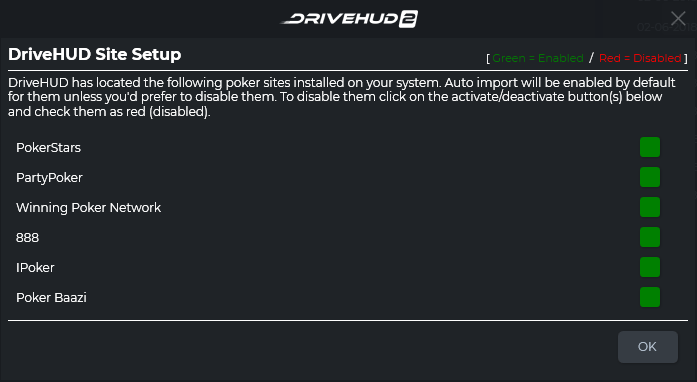DriveHUD is a poker database and HUD (heads-up display) for your online poker play. It will overlay a HUD on your online poker tables, and display vital stats about each of the opponents on your table. It will track and record all of the hands you play online, allow to you to review, re-play, filter, graph and analyze all of the hands you’ve played so you can improve your poker game.
If you’re a DriveHUD 1 user, you’ll be asked to migrate your DH1 database and HUDs into DriveHUD 2 on FIRST LAUNCH of DriveHUD 2. This can take some time to do depending on database size, but it will be reasonably quick.
1. On DriveHUD 2’s first launch, click on Import.
2. Wait for the import process to finish.
3. Once the import has been finished, you can close the window and DriveHUD 2 will restart.
4. After DriveHUD 2 restarts, your DH1 data will be there as well.
DriveHUD 2 will even detect the existing poker sites on your system and set them up for auto-import which you can also disable if needed.
If you have any further questions or need any setup assistance, please contact support from this page: http://drivehud.com/support/
DriveHUD currently supports No-limit Holdem, Limit Holdem, and most Omaha, cash games, multi-table tournaments, and sit-n-go’s.
|
DriveHUD currently supports:
|
Indian Poker Sites Supported:
|
iPoker skins Drive works with:
|
One DriveHUD license is good for activation on 2 computer systems. You can purchase additional activations for your license if you need more from HERE.
A single DriveHUD license is good for one year from the initial activation. You can renew for additional years for a small fee ($4.99/yr-$9.99/yr depending on your license version). There is no auto renewal, and your license will become inactive if you do not renew after your initial one year license expires.
There’s no refunds on purchased serials. We offer a fully functional 30-day trial, and we encourage you to use the trial before purchasing.
Yes. You can view the user manual from inside of DriveHUD by clicking on the support icon at the top right hand corner of any tab, or you can view it from the link – drivehud online manual.
All updates for the current major version of DriveHUD are included with all licenses copies free of charge. Any future major update releases, to DriveHUD 2 for example, are not included with a DriveHUD 1 license, but existing customers will have upgrade discounts on all major updates.
DriveHUD is a PC based desktop application, which requires a minimum of Windows 7+, 4GB’s RAM, windows based CPU. We recommend 8+GB’s of RAM for optimum performance.